Views
Views are a low-cost component of Pinatra with almost no performance penalty, using PHP itself as a template engine.
Preparation
Before using the view component, we need to create a new folder as the root of the view files and define a constant to pass this information.
New folder
Create a new folder views as the same level as public.
Tell Pinatra
Add the following line of code to public/index.php:
Define('VIEW_BASE_PATH', dirname(dirname(__FILE__)).'/views/');
Creating a view file
Create a views/home.php file with the following code:
<?php
echo $title.'<br>';
echo $home_page;
Calling a view and passing in parameters
Whether in a closure or in a controller method, you can simply call the view with the following statement:
get('/', function() {
return view('home')->withTitle('Pinatra')
->withHomePage('HomePage!');
});
class HomeController
{
public function home()
{
return view('home')->withTitle('Pinatra')
->withHomePage('HomePage!');
}
}
Visit the right URL and you will get the following page:
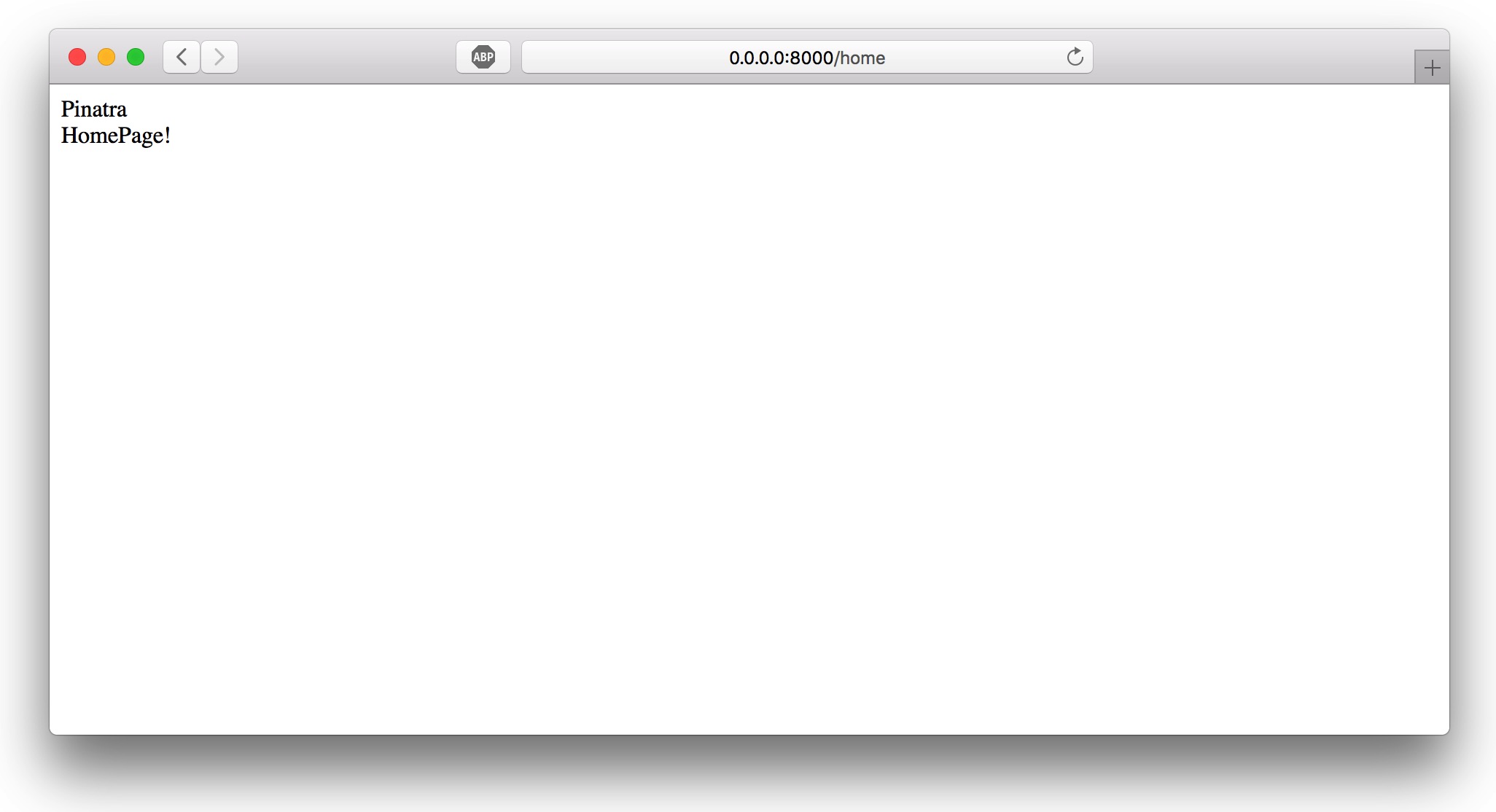
Tips
view() receives a string as a file path that supports the use of multi-level subfolders, separated by / or ., such as admin/home or admin.home.
Way of passing parameters
with()
view('home')->with('title', 'Piantra'); // $title == 'Pinatra'
All functions starting with with
view('home')->withTitle('Piantra'); // $title == 'Pinatra'
view('home')->withtitle('Piantra'); // $title == 'Pinatra'
view('home')->withHomePage('Piantra'); // $home_page == 'Pinatra'
withSomeThing() will be translated from camelCase to snake_case when injected into a view.
Return
The call to the view must use the return view() statement.