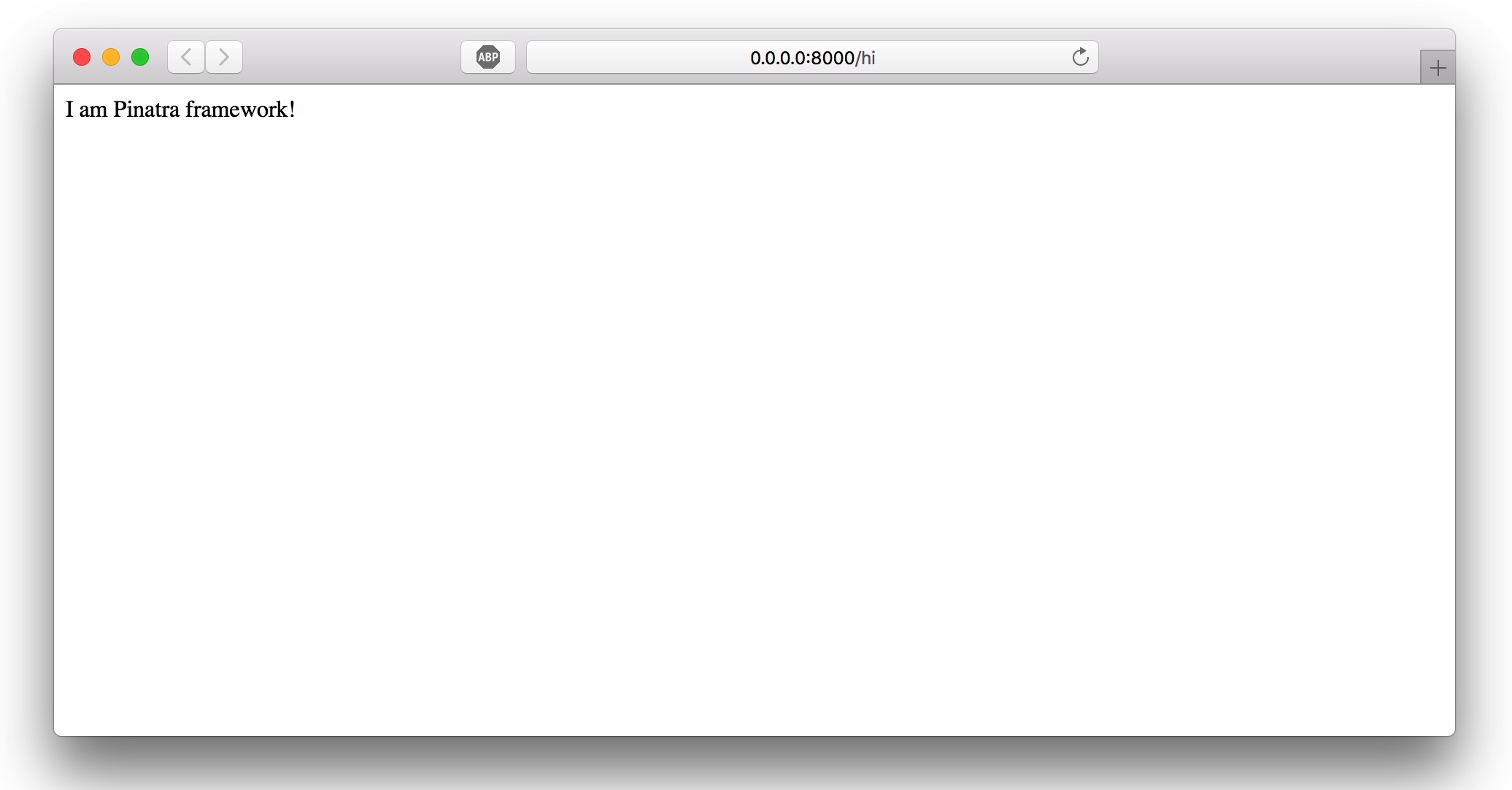Installation
Environment require
- PHP > 7.0
- Composer
Composer
Composer is the most popular PHP package manager, and there are plenty of open source software in the community for you to choose from.
Details
Pinatra is the first PHP framework to do true hands-off, which itself is only available as an library, but provides sophisticated routing capabilities and a detailed MVC architecture.
Here is the "Step by Step" tutorial:
Make a new project folder
mkdir blog
composer initialization
cd blog
composer self-update
composer init
Then press Enter until Search for a package, type pinatra/framework and press Enter. When you get version of the constraint to require (or leave blank to use the latest version), type ~0.0, then continue press Enter all the way until the end of the interaction.
At this point, executing ls -a appears as shown below:
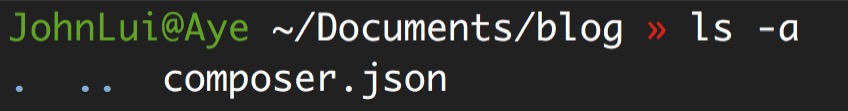
View composer.json
Now the content of composer.json should be as follows:
{
"name": "user/blog",
"require": {
"pinatra/framework": "~0.0"
},
"authors": [
{
"name": "JohnLui",
"email": "user@gmail.com"
}
]
}
Download all composer packages
Excuting shell command:
composer update
At this point you should get the vendor folder and expand it as shown below:
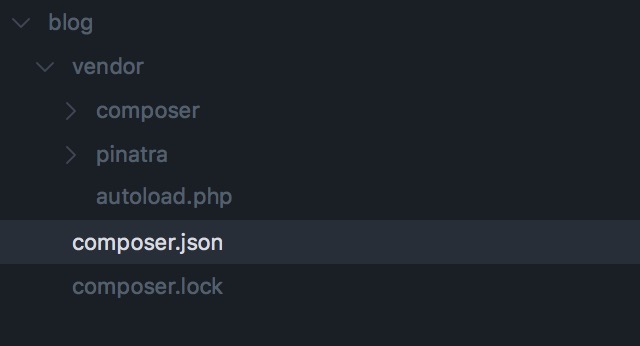
Create index.php
This project's document root folder should be at the same level as the vendor, which is a security requirement. Create a new public folder:
mkdir public
cd public
Create a new index.php file:
touch index.php
Then fill it up with the following code:
<?php
require __DIR__.'/../vendor/autoload.php';
get('hi', function() {
echo "I am Pinatra framework!";
});
Use the single-threaded built-in web server of PHP to get our website live!
Make sure that the current path of the command line is under the public folder, and then run the following command:
php -S 0.0.0.0:8000
View results
Visit http://0.0.0.0:8000/hi, if your results are as shown below, you are successful!